You are here: Reference for User Interface Elements > Processing Workspace Interface and Dialog Boxes > Map Display Controls
Processing Map Display Controls
How to Access
Purpose
Allows you to quickly adjust the view of the Hardware Map. See descriptions of these elements in the section below.
User Interface Elements
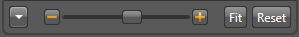
| UI Element | Purpose |
|---|---|
| Down Arrow | Click this arrow to hide or show the Birds-eye navigation tool. |
| '-' Button | Shrink the Processing Map view. |
| '+' Button | Enlarge the Processing Map view. |
| Slider | Move the slider to enlarge or shrink the view. |
| Fit |
Click this button to fit your entire system within a single view on the map. |
| Reset |
Click this button to reset the view to its default setting. |
 See Also
See Also- Application Settings
- Apply Configuration to Device Dialog Box
- Birds-eye View Navigation Tool
- Common Features in Halogen Dialog Boxes
- Configuration Notes
- Configuration Settings
- Connect to Device
- Control Links Dialog Boxes
- Control Page Designer Dialog Box
- Control Page Designer Dialogs
- Control Pages Dialogs
- Control Palette
- Control Systems
- DR6 Viewer Dialog Box
- DSP Palette
- Event Dialog Boxes
- Event Manager
- HAL Model Picker
- Halogen Application Toolbar
- Halogen Processing Map
- Halogen Startup Panel
- Hardware Map Display Controls
- I/O Palette
- Paging Manager
- Presets Dialog Boxes
- Processing Map Display Controls
- Processing Workspace Toolbar
- Resource Usage Dialog Box
- Starter Configurations
- The Overall Halogen Framework
