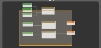You are here: Reference for User Interface Elements > Processing Workspace Interface and Dialog Boxes > Birds-eye View Navigation Tool
Birds-eye View Navigation Tool
How to Access
Purpose
Allows you to quickly adjust the view of the Hardware or Processing Map. Simply drag the shaded box up/down/left/right to change what is visible in the map area. See description in the section below.
User Interface Elements
| UI Element | Purpose |
|---|---|
| Shaded Box |
Covers the area currently displayed in the Processing Map. Drag the box to change the view. You can also zoom in and out on the map area by clicking the handle in the lower right corner of the shaded box and moving it to expand or contract the shaded area. Clicking outside the shaded rectangle centers the current map view at that location. |
 See Also
See Also- Application Settings
- Apply Configuration to Device Dialog Box
- Birds-eye View Navigation Tool
- Common Features in Halogen Dialog Boxes
- Configuration Notes
- Configuration Settings
- Connect to Device
- HAL Model Picker
- Halogen Application Toolbar
- Halogen Startup Panel
- Hardware Map Display Controls
- Processing Map Display Controls
- Starter Configurations
- The Overall Halogen Framework