You are here: Reference for User Interface Elements > General Application User Interface and Dialog Boxes > HAL Model Picker
HAL Model Picker
Purpose
Choose a HAL model and start a new offline configuration. The Model Picker provides images and descriptions of each model available, so it is a good method to use if you are unsure of the details of each HAL model.
User Interface Elements
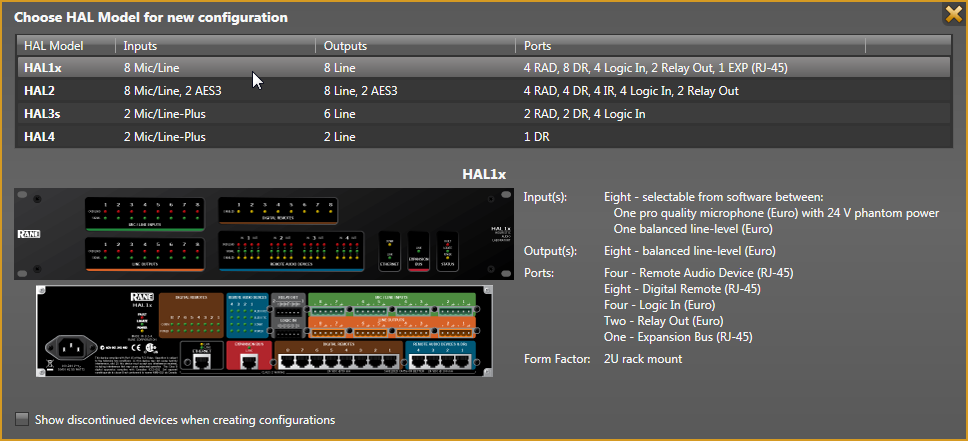
| UI Element | Purpose |
|---|---|
| Model list |
Displays a list of all available models, also listing the inputs, outputs, ports and/or controls available on the device. To view details of a specific device, hover your cursor over it. To select a device for the corresponding port, simply click it. |
| Image and information below |
An image of the highlighted device, along with a detailed description. |
| Show discontinued devices when creating configurations checkbox | When unchecked, the model list shows only HALs currently in production. If you check the box, the list also includes discontinued HAL models. For more information see Discontinued HAL Models. |

 See Also
See Also