You are here: Reference for User Interface Elements > Processing Workspace Interface and Dialog Boxes > Control Systems > Control Page Designer Dialog Box
This section includes details for the main Control Page Designer dialog.
How to Access
- Click the Processing tab to open the Processing Workspace.
- On the Processing Workspace Toolbar, click the Control Systems drop down menu, then select Control Page Designer.
Purpose
Provides a central location for:
- Viewing currently configured control pages
- Configuring new control pages
- Modifying existing control pages
- Previewing web control pages either on the PC or on a connected HAL device
- Previewing DR6 control pages on the PC
- Viewing and configuring user and device access options for control pages
User Interface Elements
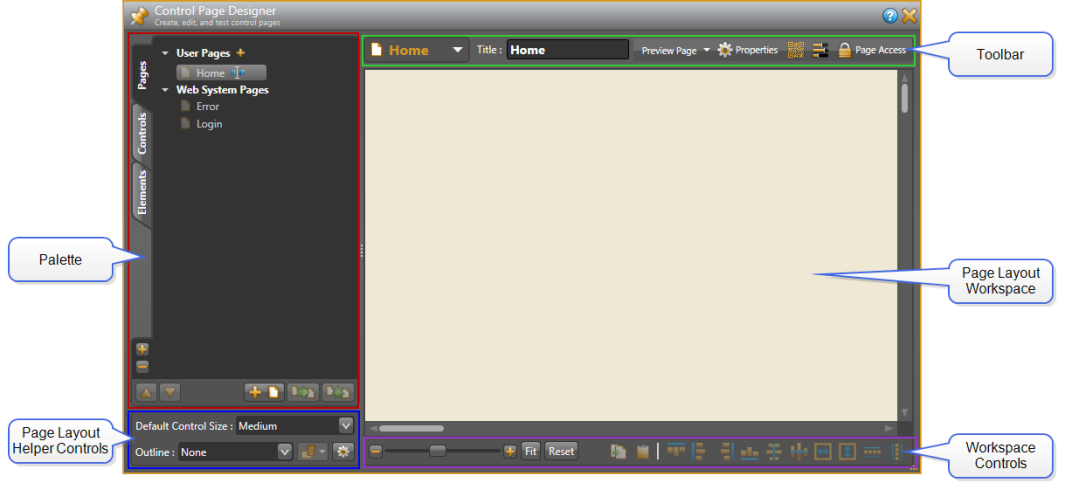
Click a link to view more information about each part of the Control Page Designer dialog: