You are here: Reference for User Interface Elements > Processing Workspace Interface and Dialog Boxes > Processing Map
Halogen Processing Map
How to Access
- Click the Processing tab to open the Processing Workspace. The Processing Map is the large area in the middle in which you design your audio system:
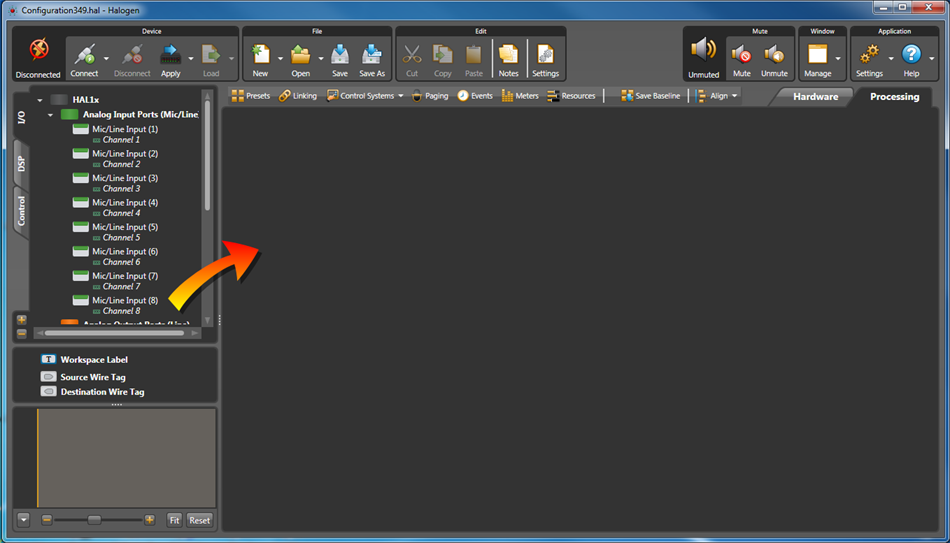
Purpose
Provides a blank canvas on which you can design your audio system by dragging over inputs, outputs, and DSP Processing blocks.
User Interface Elements
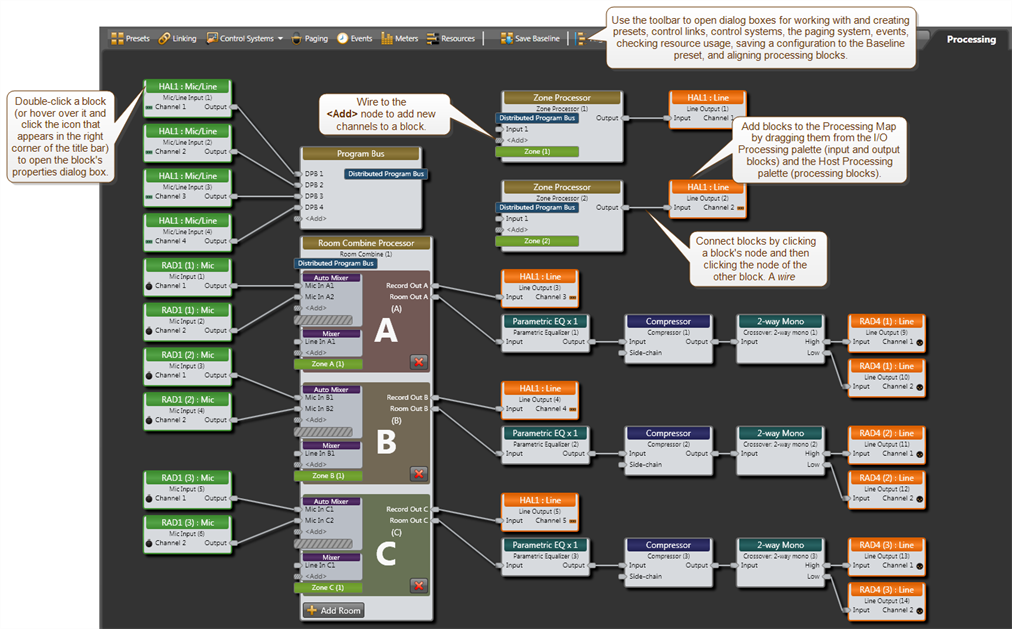
For more details, see Working in the Processing Workspace.
 See Also
See Also- Common Features in Halogen Dialog Boxes
- Control Links Dialog Boxes
- Control Page Designer Dialog Box
- Control Page Designer Dialogs
- Control Pages Dialogs
- Control Palette
- Control Systems
- DR6 Viewer Dialog Box
- DSP Palette
- Event Dialog Boxes
- Event Manager
- Halogen Processing Map
- I/O Palette
- Paging Manager
- Presets Dialog Boxes
- Processing Workspace Toolbar
- Resource Usage Dialog Box