EXP Model Picker
Choose the EXP model to connect on the corresponding port. The Model Picker provides images and descriptions of each model available, so it is a good method to use if you are unsure of the details of each EXP model.
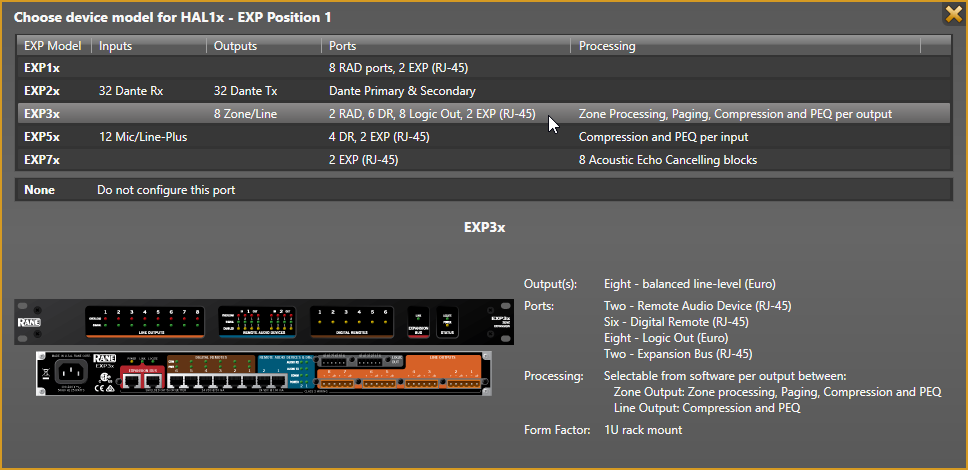
| UI Element | Purpose |
|---|---|
| Model list |
Displays a list of all available models, also listing the inputs, outputs, and/or controls available on the device. To view details of a specific device, hover your cursor over it. To select a device for the corresponding port, simply click it. |
| Image and information below |
An image of the highlighted device, along with a detailed description. note: When connected to a HAL, a message appears above the detailed EXP information indicating whether or not the selection matches the detected hardware: a green bar containing the word Match or an orange bar containing the word Mismatch. |
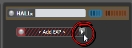
 See Also
See Also