You are here: Reference for User Interface Elements > Hardware Workspace Interface and Dialog Boxes > Hardware Map
Halogen Hardware Map
How to Access
- Click the Hardware tab to open the Hardware Workspace. The Hardware Map is the area that displays the HAL (or EXP) ports:
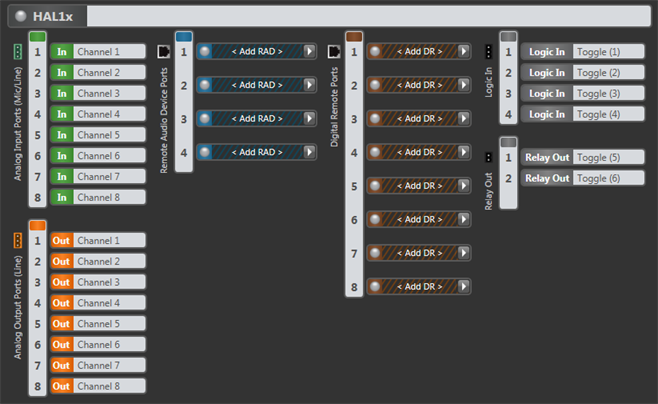
Purpose
Provides a location for designating and configuring the hardware included in your audio system.
User Interface Elements
The following image shows Hardware Map for a HAL1x device. The bubbles describe each of the elements in this map:
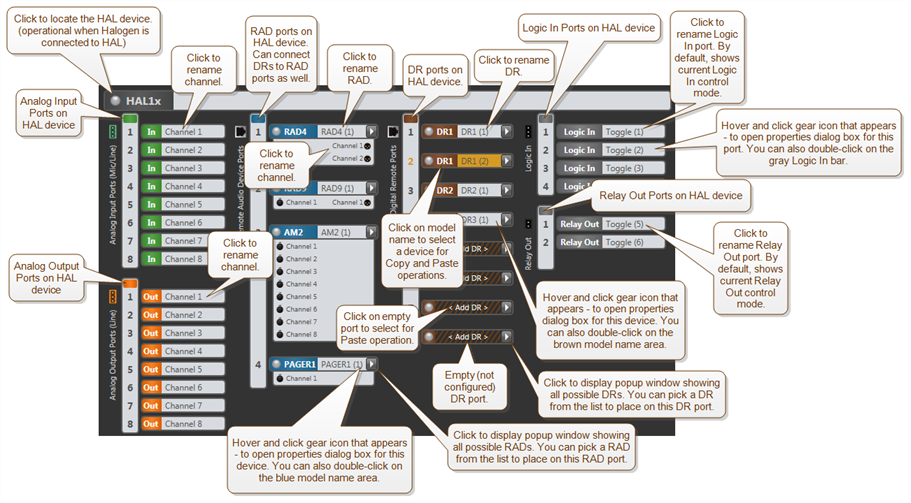
Halogen displays a similar image for each HAL and EXP model, with the individual elements shown according to the ports available on the specific device. For more details, see Working in the Hardware Workspace.
 See Also
See Also