You are here: Reference for User Interface Elements > Hardware Workspace Interface and Dialog Boxes > Generate Device Labels
Generate Device Labels
How to Access
- Click the Hardware tab to open the Hardware Workspace.
- In the Hardware Toolbar, click Generate Labels:
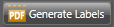
Purpose
Opens a dialog box from which you can generate a PDF file containing labels for your RAD devices. The labels contain the RAD's channel names as listed in your Halogen configuration. For more details, see Generating Device Labels.
User Interface Elements
| UI Element | Purpose |
|---|---|
| Label image | Simulates what the label will look like. |
| Name and Location |
An editable field that displays the path and file name for the PDF file to be generated. |
| Label Color |
Select the label color you want from the dropdown list. Options are White, Black, and Ivory. The label image to the left reflects the chosen color. |
| Browse | Click to open a browse window for selecting/typing the path and file name for the generated PDF file. |
| Create | Click to create the PDF file containing the RAD labels. The labels contain the RAD channel names as listed in the currently open Halogen configuration. |
| View | Click to view the PDF file. |
 See Also
See Also