Once you have created a control link, you can choose when that control link is active or inactive (in other words, on or off). For example, there may be situations in which you want two remote devices to track one another but in other situations to operate independently. When you deactivate a control link, the participants in that link no longer track one another — until you activate the link again, that is.
best practice: Presets are the method to use for activating and deactivating control links. Click here for details.
To activate or deactivate a control link:
- Click the Processing tab to open the Processing Workspace.
- In the Processing toolbar, click Linking. The All Links dialog box displays, which lists all current control links (by type).
- In the All Links dialog box, click the appropriate tab. For example, if you're looking for a Level control link, click the Level tab.
- In the displayed list of control links, click the Active checkbox next to the link you want to activate or deactivate:

Alternate method:
You can also activate or deactivate a link from within the link's properties dialog box.
- Click the link icon associated with one of the link participants. For example, if the control link in question is between a DR1 and a Level processing block, you could click either the link icon next to the DR1 Level control in the Control palette or the link icon next to the Level control in the Processing Map:

One of two things happens:
warning! If you deactivate a link to a DR (and it is not a participant in any other links), you should be aware that the DR on the wall will appear as if it still works, even though it is not linked to anything. This could be confusing to the end user who thinks he is, for example, changing the volume, yet nothing happens. In this scenario, it would be better to disable the DR.

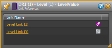

 See Also
See Also