A preset can alter the activation state of a control link but the preset cannot alter the list of controls participating in a link. When you add a block to a preset, any control links in which that block's controls participate—as well as the current activation state of those control links—is saved to the preset. If you configure your blocks and the activation state of the block's control links correctly before adding them to the preset, there is nothing more you need to do. The preset simply saves the activation state of the control link and returns it to that state when the preset is activated or asserted.
There may be situations, however, in which you want the preset to control only the state of the control link — not the entire block. In this case, you add the control link only, which includes its current activation state, to the preset.
To add a control link to a preset:
- If you have not done so already, create the control link you want to include in your preset.
- In the Processing Workspace toolbar, click Linking to open the All Links dialog box.
-
In the Processing Workspace toolbar, click Presets to open the All Presets dialog box.
- In the All Presets dialog box, locate the preset to which you are adding the control link (or create a new preset, if necessary).
- In the All Links dialog box, locate the control link you are adding to the preset. Click and drag the control link's preset bar, dropping it onto the preset target in the All Presets dialog box:
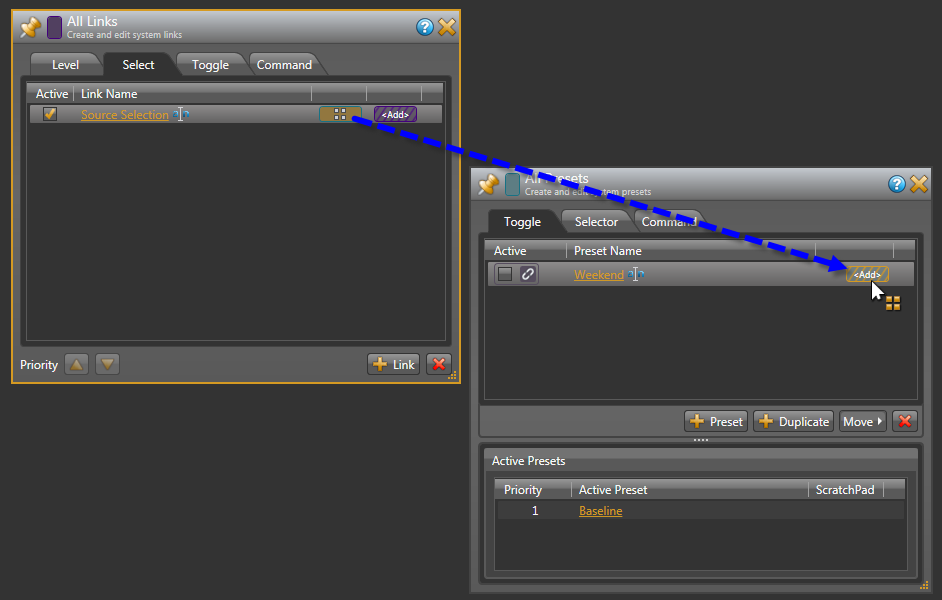
- Double-check that the control link's activation state in the preset is set correctly. To do so, click the preset name to open its properties dialog box, and then view the control link near the bottom of the dialog box. Its state is indicated in the Active column. If the preset should activate the control link, select its Active checkbox. If the preset should deactivate the control link, deselect its Active checkbox.
 See Also
See Also