Voice Detect
The Voice Detect Bock is useful in the following applications:
- Telephone paging without logic input to the Halogen system.
- Using a third-party momentary or toggle control to initiate a page or prerecorded announcement, with the logic remaining TRUE until the page or announcement ends and a hold-time has expired.
- Detecting an active microphone for the purpose of steering a camera to the current talker.
The Voice Detect block toggles an Active/Inactive read-only toggle control based on detected voice input and/or the value of a logic input from a momentary or toggle control linked to the Force Trigger toggle control. Once triggered, Active/Inactive remains TRUE until the block no longer detects voice input, Force Trigger is no longer true and the Hold Time has expired. For paging or prerecorded announcements, Active/Inactive may be linked to a Halogen Paging Station Block push-to-talk control, which in turn, initiates a page.
Use cases that highlight the capabilities of the Voice Detect Block are as follows:
- You want to use a momentary logic input from a 3rd-party control system to initiate a page or announcement. Once triggered, the logic output needs to remain TRUE until the page or announcement has had a chance to begin. Further, the logic output must remain TRUE during pauses in the page or announcement. At the end of a message, the logic output needs to go FALSE after a predetermined hold time, ending the page or announcement. In this case, wire the paging mic output to a Voice Detect block's input, then wire the Voice Detect output to a Paging Station block's input. Now link the logic input that triggers the page or announcement to the Force Trigger toggle control in the Voice Detect block and link the Active/Inactive indicator to the Paging Station's Talk toggle control.

- You do not have a logic input and require a page to occur when a signal is detected - i.e. a person begins talking into the paging mic. You need the detector to “look-ahead” so that a logic output that turns on the paging system goes TRUE before any speech is lost. You also need to prevent false triggering by signals outside the range of normal speech. The logic output that initiates the page must remain TRUE during normal pauses in speech. When the message ends, the logic output needs to go FALSE after a predetermine Hold Time. For this case, wire the output of the microphone block to the input of a Voice Detect block and then the Voice Detect output to a Paging Station block's input. Now link the Voice Detect block's Active/Inactive toggle control to the Talk toggle of the Paging Station.

- Click the Processing tab to open the Processing Workspace.
- In the palette area, click the DSP tab.
- Expand the Misc: level, delay, meter... category of blocks.
- Click and drag the Voice Detect block into your Processing Map.
- Wire the block's input and output as appropriate.
- Link other toggle controls to Force Trigger and the Active/Inactive toggles as required. (See Use Cases above for some ideas)
- (Optional) Customize the names of the block and the output node by clicking their current name and then typing the custom name in the text box that appears. Click the X to save the name.
See: Paging Station
See: Paging Manager
See: Paging Zone
- Open the Voice Detect block's properties by double-clicking the block or hovering and clicking the properties icon that appears in the upper right of the block's title bar. From here, do the following:
- Set Low-cut and high-cut filters so that only frequencies of interest are detected. For voice, typical settings are 100 Hz and 3 kHz.
- Set the threshold so that it does not trigger on background noise. A typical setting for voice is about -30 dBFS. Note that the look-ahead delay allows setting the threshold high enough to prevent false triggering without losing the first syllables of speech. The Detect Threshold meter helps set an appropriate threshold by showing the current signal level relative to the set threshold. Set the Threshold well above background noise while ensuring that it triggers on expected speech signal levels.
- Set the Hold Time to accommodate expected pauses in audio. For speech, 3 seconds is a typical value. For Juke box applications pauses may be as high as 10 to 15 seconds.
- Set the look-ahead Delay to a value that ensures speech is detected and a page is fully enabled before any speech is lost. Paging in Halogen requires about 20 ms of delay. Some voice sources may require more delay.
- Link to the Force Trigger and Active/Inactive controls as described above.
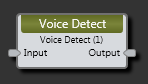
| UI Element | Purpose |
|---|---|
| Input node | Connection point for wiring an input to the Voice Detect Block. This is where you connect the page or announcement signal source that you want to detect. |
| Output node |
Connection point for wiring output from the Voice Detect Block. This signal is delayed 0 ms to 250 ms (user setable) so that detection always precedes voice transmission. Typically this output is connected to a Paging Station input. note: Except for the delay, the audio passes from the Input to the Output node unchanged. |
| UI Element | Purpose |
|---|---|
| Force Trigger |
Active TRUE linkable logic input that triggers the block into the Active state when checked (TRUE). The input may be momentary or latching. When triggered, the Active/Inactive toggle control becomes TRUE, which persists until Force Trigger is unchecked (FALSE), the input voice detect signal is below Threshold and Hold Time is expired. |
| Active/Inactive |
Active TRUE linkable logic read-only toggle output. This control is TRUE (toggle checked) when Force Trigger is TRUE, when the input voice detect signal is above Threshold or when Hold Time has not expired. The control is FALSE (toggle unchecked) when Force Trigger is FALSE (unchecked), the input voice detect signal is below Threshold, and Hold Time is expired. This control is typically linked to the Talk toggle control in a Halogen Paging Station block. |
| Low-cut | Allows you to limit low frequencies to those of interest. This improves threshold detection. Range is 40 Hz to 400 Hz. 100 Hz is a typical setting for voice detection. (Default 100 Hz) |
| High-cut |
Allows you to limit high frequencies to those of interest. This improves threshold detection. Range is 400 Hz to 4 kHz. 3 kHz is a typical setting for voice detection. (Default 3 kHz) |
| Threshold | The Threshold control sets the level above which the detector is active. This should be set as high as possible to prevent false triggering. The Look-ahead Delay allows setting a higher threshold. Low-cut and high-cut filters limit sensitivity to frequencies of interest. Control range is -85 dBFS to 0 dBFS. A Typical setting for voice is -30 dBFS. (Default -30 dBFS) |
| Hold Time | Hold Time sets the length of time the Active/Inactive toggle remains TRUE (toggle checked) after Force Trigger becomes FALSE (unchecked) and the input detected signal goes below threshold. This allows pauses in speech without terminating a page. Control range is 1-60 seconds. A typical setting for voice is 3-4 seconds. (Default 3 seconds) |
| Look-ahead Delay Time | The Delay time sets how long the signal is delayed before being passed out of the Voice Detect block. This allows the detector to sense speech ahead of time to ensure that no speech is lost. Control range is 0 ms to 250 ms with a resolution of 21 us. A typical setting for paging is 20 ms. (Default 20 ms) |
| Detect Threshold Meter | Assists setting the threshold by showing the detected signal level relative to the set Threshold. This meter is located after the low-cut and high-cut filters and accurately shows what the detector is responding to. |

 See Also
See Also