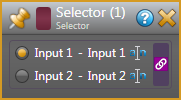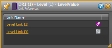Every control link contains a Link Master, which is the control link participant that dictates the values of the other link participants at the moment the control link is activated. Depending on the complexity of your system, it's possible you'll never need to think about or concern yourself with a Link Master. In certain situations, however, it's important that you understand its role and why the Link Master is important. For example, if you plan to be deactivating and re-activating control links, you definitely need to understand the Link Master!
To fully explain the Link Master function, let’s begin with a scenario. Suppose that you have two Level controls in your system (LevelA and LevelB). In most situations, these two Level controls work independently, but in a few cases they must track one another. Therefore, you create a control link (Link1) that links LevelA and LevelB. Link1 remains inactive most of the time. While inactive, LevelA and LevelB operate independently and are, therefore, typically set to a different value. So what happens when you activate Link1? Should LevelA snap to LevelB’s value or should LevelB snap to LevelA’s value? This is where the Link Master comes into play. In any control link, one participant is designated as the Link Master. You can accept the default designation or configure it yourself. In this scenario, if LevelA is the Link Master, LevelB and the control link value take on the value of LevelA. If LevelB is the Link Master, Level A and the control link value take on the value of LevelB. As long as Link1 remains active, LevelA and LevelB track the control link value. The following images help illustrate this example:
Inactive Link:
After activating the link:
What happens if LevelB participates in another control link (Link2) which is higher priority than Link1? If Link2 is activated, its control link value and all its participants take on the value of the Link2 Link Master (which could be LevelB). LevelB will not be an active participant in Link1 until Link2 is deactivated. When Link2 is deactivated, assuming Link1 is still active, LevelB will become an active participant in Link1. As LevelB rejoins Link1, it takes on Link1’s control link value, even if it is Link Master in Link1. The Link Master is only used to initialize the value of a link when the link is activated. From that point forward (until the link is deactivated), all participants track the control link value.
The following images from the Halogen software help illustrate the above scenario. The first image shows the different controls when both Link1 and Link 2 area active. The second image shows what happens when Link 2 is deactivated.
Both Link 1 and Link 2 are active:
Link 1 is active, Link 2 is inactive:
At this point, you may be wondering several things:
Halogen automatically selects the Link Master when you initially create the control link.
- If you are creating your control link by dropping one control onto another, your initial becomes the Link Master. For example, if you dropped a DR1 Level control onto the Gain parameter in a Level block, the Level block becomes the Link Master as it is the target.
- If you are creating your control link by dropping controls into a control link in the All Links dialog box, the first control dropped on the control link becomes the Link Master.
- If you include a read-only control in your control link, the read-only control always becomes the Link Master and disables your ability to change its designation as the Link Master. This is done because the HAL System cannot alter a read-only device.
- Dynamic selectors (selectors that automatically change their number of selections to match the link in which they are participating) cannot be Link Master because they have no value when they are not linked. Therefore, a newly-activated link cannot use a dynamic selector’s value for initialization.
It is recommended that the audio value in your Processing Map be the Link Master—as opposed to your hardware controls. To ensure that this occurs, consider always dragging hardware controls from the palette onto the Processing Map instead of moving from the Processing Map to the palette. Think in terms of what it is that you want to control.
Yes, you can select which participant you want to be the Link Master. To change the Link Master designation for a control link, you access the control link's properties dialog box and select the Link Master you want by selecting the relevant participant's Master radio button:
There are a few situations, however, in which your choices for Link Master are limited or are made for you:
- If one of the participants is a read-only control, the read-only control is always the Link Master because its value cannot be changed by software. In this situation, the ability to change the Link Master is disabled.
- Dynamic selectors (such as the Selector on DR2s and DR3s) cannot be Link Master because they have no value when they are not active in a control link. The ability to configure dynamic selectors as the Link Master is disabled.
In summary, there are three ways in which a control link's Link Master designation is created:
- You create the control link.
- You manually change the Link Master designation for the control link.
- You add a read-only control to the control link.
note: Because Command control links do not maintain a state or hold a value, these control links do not need a Link Master.
 What is a control link and why would I want one?
What is a control link and why would I want one?