Limiter
The Limiter is a form of dynamics processing that limits signal levels above a set side-chain threshold such that additional increase in input level does not result in additional increase in output level. Common uses include prevention of amplifier clipping, loudspeaker driver protection, and sound pressure level (SPL) limiting. But don’t overdo limiting, since prolonged periods of significant limiter gain reduction overheats loudspeakers requiring replacement loudspeakers if you’re not careful. Everything in moderation.
Unlike the Compressor, the Limiter must respond very quickly. Instantaneous limiting is possible when using an over-sampled true peak detector in the side-chain and look-ahead delay in the main signal path all of which Halogen’s Limiter block provides. Over-sampling is required to find the true peak in the side-chain signal. Adding a short delay to the main signal path allows the side-chain to calculate the required gain in time to limit any above threshold signal. One side effect of instantaneous limiting is short duration transients significantly reducing the gain for a significant period. While using a release time with a short time constant reduces the duration of this artifact, repeated operation can cause annoying pumping. Use of Auto Mode, an adaptive release time, based on side-chain signal level history, enables instantaneous limiting without unwanted side effects. Employing a true peak detector, short look-ahead delay, and adaptive release time provides accurate and artifact free limiting.
For additional information on Limiter functionality, take a look at the following RaneNotes:
- Click the Processing tab to open the Processing Workspace.
- In the palette area, click the DSP tab.
- Expand the Dynamics category of blocks.
- Click and drag the Limiter block into your Processing Map.
- Wire it into your system in the appropriate location.
- (Optional) Customize the names of the block and the input and output node by clicking their current name and then typing the custom name in the text box that appears. Click the X to save the name.
note: If you do not connect the side-chain input, the main input is automatically connected to it. Some applications for limiters benefit when extra signal processing such as extra filtering is included ahead of the side-chain input.
- Open the Limiter block's properties by double-clicking the block or hovering and clicking the properties icon that appears in the upper right of the block's title bar. From here, you can set the values for the following parameters:
- Gain Calculation (Threshold)
- Rate Control (Attack, Release, and AutoMode)
note: You can find the definitions of these parameters in the next section.
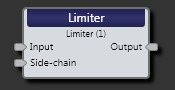
| UI Element | Purpose |
|---|---|
| Input node | Connection point for wiring input to the Limiter block |
| Side-chain node |
The side-chain detects the incoming signal level and calculates the correct gain to apply to the input signal. The side-chain has a separate input, allowing external processing when desired. When not externally wired, the side-chain connects internally to the main input. |
| Output node | Connection point for wiring the Limiter output to another block |
| UI Element | Purpose |
|---|---|
| Response graph/meter | Graphical representation of the signal. Use the green handles to coarsely adjust Threshold. A real-time side-chain meter shows the gain reduction relative to Threshold with a gain reduction meter on top in dB. The meter accurately follows the attack and release rate of limiting. |
| Threshold |
Represents the side-chain level in dBFS above which signals are limited. The graphic displays side-chain input in dBFS on the x-axis and output level on the y-axis for any side-chain input level between 0 dBFS and -100 dBFS. The threshold is the point at which additional input does not result in increasing output. |
| Attack | Determines how fast the Limiter responds to increases in gain reduction. The set value describes how long it takes a step to settle to within 95% of the final value. |
| Release | Determines how fast the Limiter responds to decreases in gain reduction. The value describes the time required for a 10 dB step to settle to within 95% of the final value. |
| Auto Mode | Selecting Auto Mode provides instantaneous attack and a release time dependent on side-chain level history. |
| Bypass |
Checking the Bypass checkbox turns the Limiter block into a straight-through wire, although the side-chain meter continues to function. Yellow bars in the Processing Map indicate a bypass. |

 See Also
See Also