Open topic with navigation
Enabling/Disabling a DR Control
It is possible to enable and disable controls on your DR devices. You can do so manually within the Halogen software, or you can provide end users with the ability to do so—by saving the desired state to a preset that is exposed to end users, or by linking the control's Enabled Toggle control to another Toggle control in the system.
- In the Control palette in the Processing Workspace, locate the DR control you want to enable or disable.
- Click the control name to open its properties dialog box.
- Select the Enabled checkbox to enable the control. Deselect the Enabled checkbox to disable the control:
- Create the preset.
- In the Control palette in the Processing Workspace, locate the DR control you want the preset to enable or disable.
- Click the control name to open its properties dialog box.
- Select the Enabled checkbox to enable the control. Deselect the Enabled checkbox to disable the control.
- Add the DR control to the preset. To do so, click and drag the control's preset icon in the Control palette and drop it in the preset:
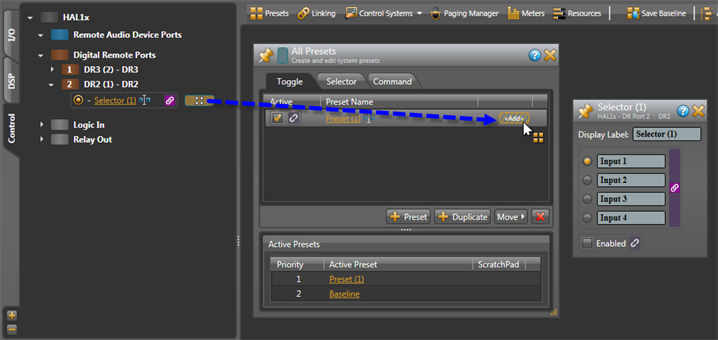
- In the Control palette in the Processing Workspace, locate the DR control you want end users to enable or disable.
- Click the control name to open its properties dialog box.
- Locate the DR Toggle control that end users will use to enable or disable the DR control selected above. If you have not configured a DR in the Hardware Workspace to use for this purpose, do so now. As it must be a Toggle control, you can use either a DR2 or a DR3, depending on other control needs you have.
- Create a control link between the DR Toggle control and the Enabled control of the DR control end users will be enabling and disabling:
 See Also
See Also
Open topic with navigation