
No configuration is necessary—Level is the only option:
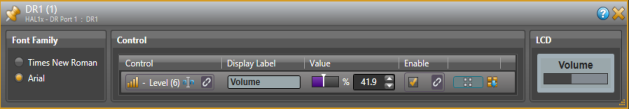
Choose Selector or List of Toggles/Commands:
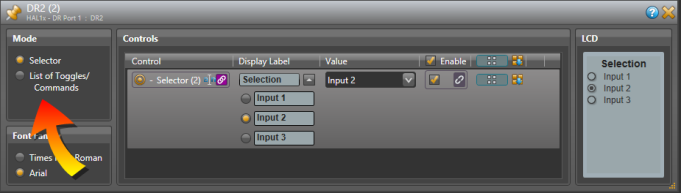
note: If you select List of Toggles/Commands, additional options appear allowing you to add or remove controls from the list or reorder the items in the list.
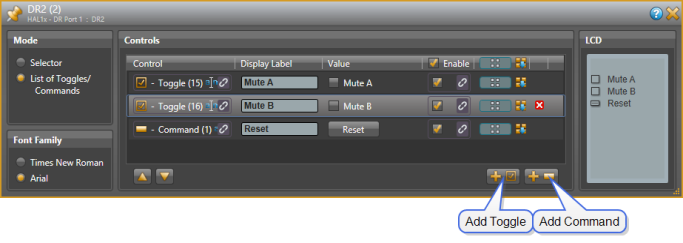
Choose Single Level and Selector, Single Level and List of Toggles/Commands, or List of Levels:
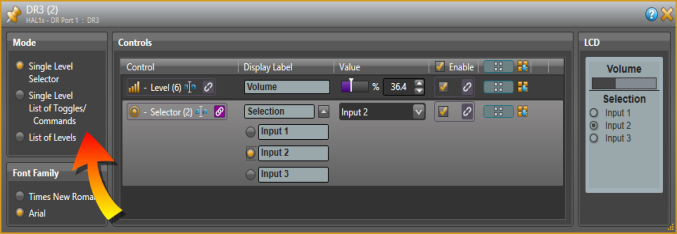
note: If you select List of Toggles/Commands or List of Levels, additional options appear allowing you to add or remove controls from the list or reorder the items in the list.
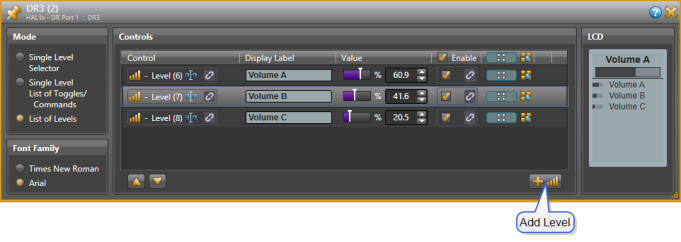
This remote provides four types of ports, each with its own tab in the DR4 dialog box: Logic In, Logic Out, Analog Controls, and IR Remotes. To configure a port, first click on the tab for the type of port.
You can configure each input port as either Toggle, Command or Selector. Add a new control by clicking on the button at the bottom, right of the dialog for control type you wish to add, Selector, Toggle, or Command:
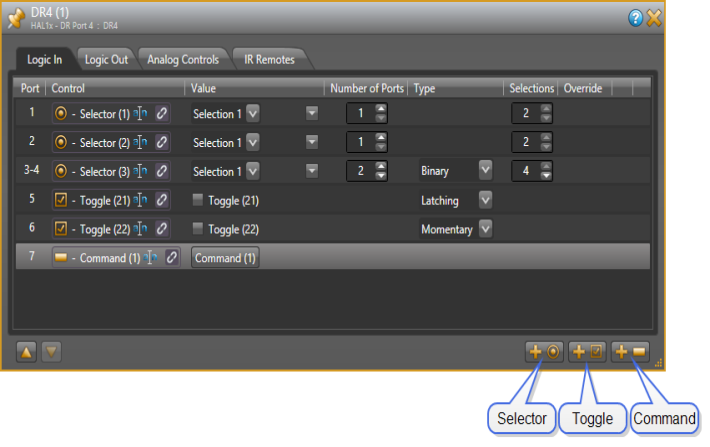
If you select Toggle, you can choose whether the toggle Type is Latching or Momentary using the drop-down menu. Latching is the default and causes the control to be read-only, following the state of the signal on the Logic In port. Momentary is intended for use with momentary switches and causes the toggle control to change state whenever the Logic In port signal transitions from high to low. When configured as Momentary the toggle control is not read-only, allowing other controls that are linked to the Logic In toggle to change the toggle state.
If you select Selector, you can choose the Number of Ports to use. If the number of ports selected is greater than one, you can also choose the type of selector, One-Of or Binary, in the Type drop-down menu. For binary controls, you can also choose the number of selections allowed for the selector.
Eight output ports are available and you can choose between Toggle or Select (two position selector) for each.
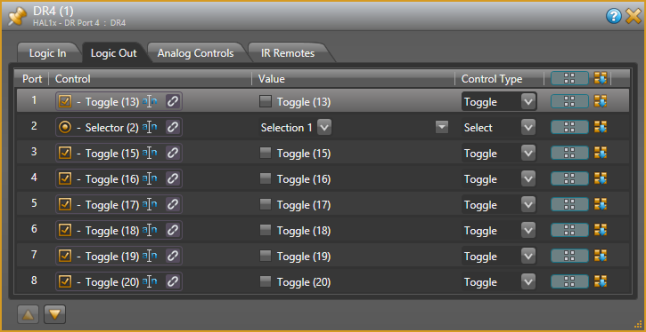
Eight level input ports are available which have no configuration options.

Six toggle input ports are available which have no configuration options.
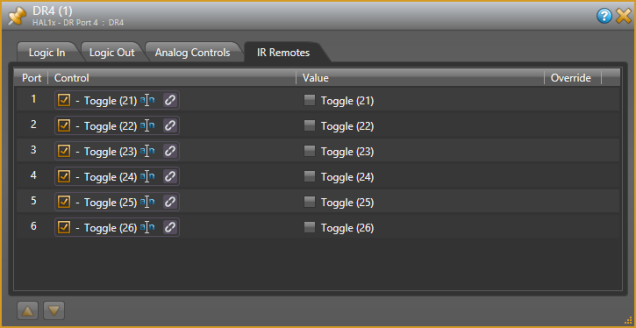
The DR5 includes eight switch input ports. Each switch input port is coupled to an LED output port, allowing you to easily integrate a room combine switch panel into the HAL system. You can configure each switch input port as either a Toggle, or a Command
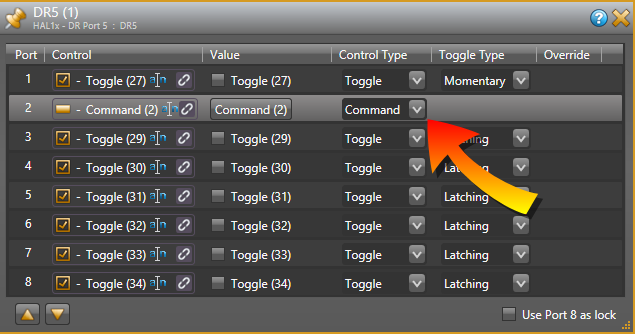
If you select Toggle, you can choose whether the toggle is Latching or Momentary. Latching is the default and causes the control to be read-only, following the state of the signal on the input port. Momentary is intended for use with momentary switches and causes the toggle control to change state whenever the input port signal transitions from high to low. When configured as Momentary the toggle control is not read-only, allowing other controls that are linked to the toggle to change the toggle state.
note: You can use port 8 as a lock input for the DR5. This option allows you to use a switch (such as a key switch) to prevent the other seven logic inputs from working. When the 'Use Port 8 as lock' is checked the port must be configured as a toggle, but you can choose the type: Momentary or Latching. Momentary is useful when you want to control the lock state using a link rather than a physical switch connected to the DR5. For example, if the momentary port 8 toggle control is linked to Control System toggle control, then an external control system is able to set or clear the lock. When you configure port 8 as a lock for the DR5, whenever the port 8 toggle is 'checked' , the DR5 ignores input signals on ports 1 - 7.
Toggle, Command, Select (two position selector)
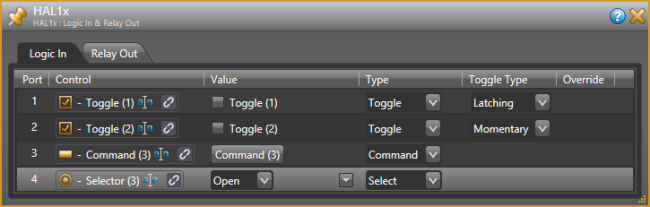
If you select Toggle, you can choose whether the toggle is Latching or Momentary. Latching is the default and causes the control to be read-only, following the state of the signal on the Logic In port. Momentary is intended for use with momentary switches and causes the toggle control to change state whenever the Logic In port signal transitions from high to low. When configured as Momentary the toggle control is not read-only, allowing other controls that are linked to the Logic In toggle to change the toggle state.
Toggle or Select (two position selector)
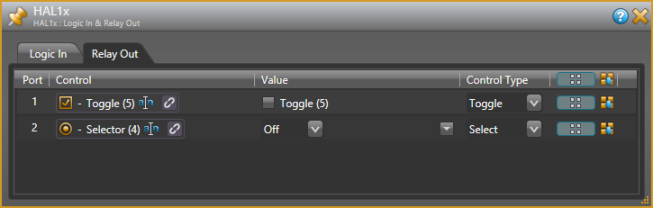
 For a DR1:
For a DR1: See Also
See Also