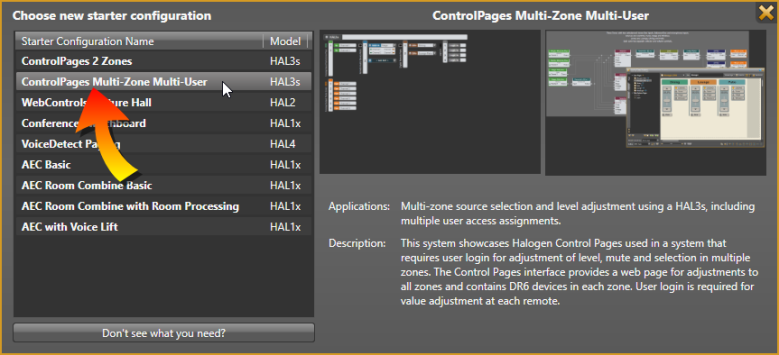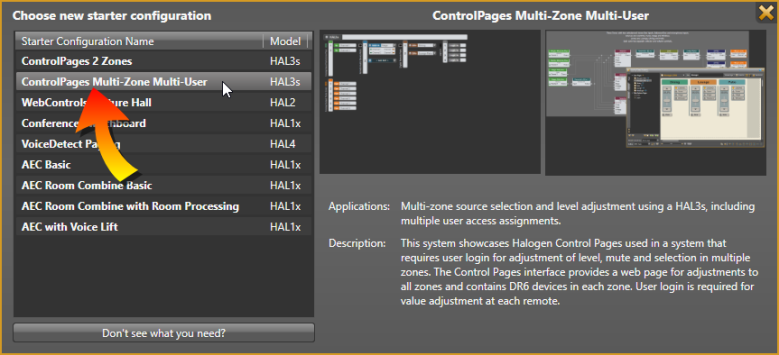One of the important features of this example system is providing a custom set of pages for each control system user. To view this aspect of the system, open the Configure Page Access dialog by clicking on the Page Access button in the Control Page Designer Toolbar:
Halogen opens a dialog similar to the following:
User Configuration
The bottom half of this dialog shows the set of control page devices and the control pages assigned to each. Notice that there are four users in this configuration: Unsecured, Manager, Patio-Lounge, and Dining. If you click on a blank area of a user row, you can see the set of pages assigned to that user. For example, for the Dining user, only the Dining page is assigned:.
Assigning Pages to Devices
The bottom half of this dialog shows the set of control page devices and the control pages assigned to each. Notice that there are the control page devices in this configuration: Web, Dining - DR6, and Patio-Lounge - DR6. If you click on a blank area of a device row, you can see the set of pages assigned to that device. For example, for the Dining - DR6 device, all pages are assigned except Manager_Web:. This is because the three users of this DR6 (Unsecured, Manager, and Dining) need access to those pages.