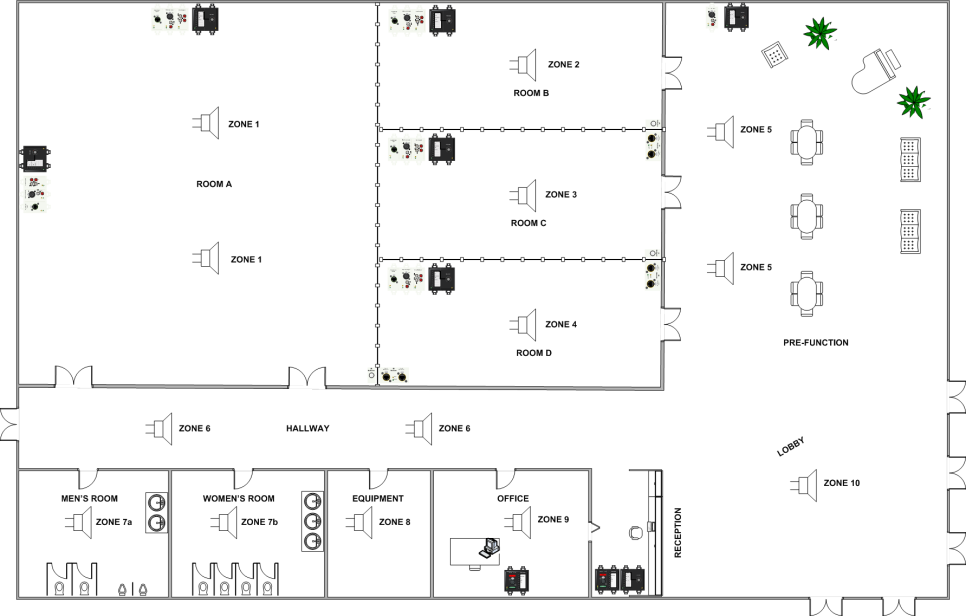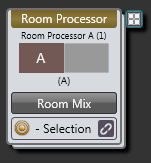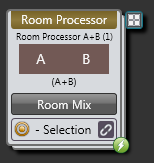The Halogen Conference Room Combine Processor is designed to simplify the task of configuring an audio system for a set of rooms that must support conferencing and contains a number of moveable walls that can be opened and closed in a variety of ways (configurations that are common in hotels, churches, schools, and conference centers). It is also perfectly suited for meeting rooms that do not combine since it makes paging, background music feeds, acquisition of an appropriate AEC reference and mixing various local room sources automatic and easy.
In situations where rooms combine, audio inputs and outputs as well as remote controls for volume and source selection must change based on room configuration. Most existing room combine solutions force designers to think about all the possible rooms all at once while working with all the parameters in a giant matrix mixer.
The Halogen Conference Room Combine processor simplifies design by allowing you to think about one room at a time, without worrying about specific walls or previous configurations for other room combinations.
The Conference Room Combine block allows you to setup a number of base rooms. Each base room has a conference I/O section and a local I/O section. The conference portion of a base room has a Far End Auto Mixer to receive microphones that need to be heard at the far-end, a From Far End input to receive audio from a far-end, a To Far End Out to send audio back to a far-end and an AEC Reference Out. The local room portion of a base room has a Local Auto Mixer to mix microphones for near-end speech reinforcement, a Local AV Mixer for mixing local AV or other line-level sources, a Paging Zone for connection to the Halogen Paging Manager, a Record Out and a Room Out. A basic base room for the Conference Room Combine block is shown below:
Let's say your room combine consists of three of these base rooms with moveable walls as shown below:
This configuration creates five possible rooms as shown below:
 What is the purpose of the Conference Room Combine Processor block?
What is the purpose of the Conference Room Combine Processor block?