Distributed Program Bus
The Distributed Program Bus Block simplifies processing map wiring by collecting up audio channels and automatically routing them to the input selectors of Zone Processor and Room Combine Blocks. The Distributed Program Bus block also provides a meter for each input to facilitate matching the level of distributed audio sources. Only one Distributed Program Bus Block is allowed on the processing map.
For more details, see About the Distributed Program Bus.
The Distributed Program Bus Block is useful for sending a common set of background music to a variety of zones. For more details about working with the Distributed Program Bus, including detailed procedures and example scenarios, see Distributed Program Bus.
- Click the Processing tab to open the Processing Workspace.
- In the palette area, click the DSP tab.
- Expand the Paging/Room Combine category of blocks.
- Click and drag the Distributed Program Bus block into your Processing Map.
- Wire in the appropriate input(s). For additional inputs, wire to the <Add> node, or click the <Add> text.
- (Optional) Rename the input channel(s) by clicking the current name and then typing a custom name in the text box that appears. Click the X to save the name.
- Open the Distributed Program Bus properties by double-clicking the block or hovering and clicking the properties icon that appears in the upper right of the block's title bar. The dialog displays a meter for each input.
- Play representative program material into each input and adjust the properties of upstream level and dynamics blocks to maintain a level of approximately 0 dBr on the associated meter.
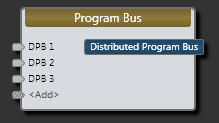
| UI Element | Purpose |
|---|---|
| DPB nodes | Connection points for wiring input to the Distributed Program Bus block |
| <Add> node | Click to add another Input node, or wire to the <Add> node to automatically create a new channel. |

 See Also
See Also