Pink Noise: Simple
The Simple Pink Noise block generates a pink noise audio signal. The output amplitude range is -100 dBr to 0 dBr (re -20 dBFS).
The Simple Pink Noise block is most useful for optimizing gain structure, equalizing rooms, or providing simple noise masking.
- Click the Processing tab to open the Processing Workspace.
- In the palette area, click the DSP tab.
- Expand the Misc: level, delay, meter... category of blocks.
- Click and drag the Pink Noise: Simple block into your Processing Map.
- Wire the output from the Pink Noise: Simple block to the appropriate block.
- (Optional) Customize the names of the block and the output node by clicking their current name and then typing the custom name in the text box that appears. Click the X to save the name.
- Open the Pink Noise block's properties by double-clicking the block or hovering and clicking the properties icon that appears in the upper right of the block's title bar. From here you can do the following:
- Set the pink noise output Amplitude to the nominal signal level you are using in your system. The 13.8 dB crest factor and flat frequency response of the pink noise output make it ideal for simulating music and speech signals within the system, or exciting acoustic spaces to measure frequency response.
- The output meter indicates the pink noise signal’s rms and peak amplitudes in dBFS and dBr (re -20 dBFS).
note: The Pink Noise: Simple block is muted by default.
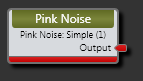
| UI Element | Purpose |
|---|---|
| Output node | Connection point for wiring the pink noise output |
(Hover over the thumbnail below to view the properties dialog box.)
| UI Element | Purpose |
|---|---|
|
Amplitude |
Represents the amplitude of the pink noise output. Set it to the nominal signal level you are using in your system. Range is -100 dBr to 0 dBr. Default = -20.0 dBr |
|
Meter |
Indicates the pink noise signal’s rms and peak amplitudes in dBFS and dBr (re -20 dBFS) |
| Mute |
Mutes the block's output Default = Checked (muted) |

 See Also
See Also