You are here: Reference for Processing Blocks and Controls > DSP Processing Blocks > Filters > CD Horn
CD Horn Filter
Functionality
The CD (Constant Directivity) Horn block includes a filter that compensates for the inherent 6 dB per octave, high-frequency roll-off in the frequency response of a CD Horn loudspeaker.
How to Use
Adding the Block to Your System
- Click the Processing tab to open the Processing Workspace.
- In the palette area, click the DSP tab.
- Expand the Filters category of blocks.
- Click and drag the CD Horn block into your Processing Map.
- Wire it into your system in the appropriate location.
- (Optional) Customize the names of the block and the input and output node by clicking their current name and then typing the custom name in the text box that appears. Click the X to save the name.
Configuring the Block
- Open the CD Horn block's properties by double-clicking the block or hovering and clicking the properties icon that appears in the upper right of the block's title bar. The dialog displays the frequency response of the CD Horn filter. The 6 dB per octave boost that starts at the specified Frequency is intended to compensate for the 6 dB per octave roll-off inherent in constant directivity horn loudspeakers. From here, you can do the following:
- Set the Frequency control of the CD Horn filter to the cut-off frequency (3 dB-down point) of your CD horn.
- Show phase response by selecting the Phase checkbox in the View box (upper right corner). (By default, only the magnitude of the frequency response is displayed on the graph.)
- Bypass the filter by selecting the Bypass checkbox in the lower right corner. Bypassing a filter routes audio around the filter, effectively turning the block into a wire.
User Interface Elements
CD Horn Block
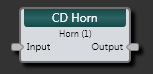
| UI Element | Purpose |
|---|---|
| Input node | Connection point for wiring input to the CD Horn filter block |
| Output node | Connection point for wiring the CD Horn filter output to another block |
CD Horn Block Properties
(Hover over the thumbnail below to view the properties dialog box.)
| UI Element | Purpose |
|---|---|
|
Response graph |
Graphical representation of filter. Use the brown handle to adjust the filter's frequency. Use View options to change graph content. |
| View options | Selecting Magnitude (selected by default) displays the magnitude of the frequency response. Selecting Phase (deselected by default) displays the phase response. |
| Frequency control | Displays the current frequency of the filter. Change the frequency by moving the slider or editing the frequency value in the edit box. |
| Bypass | Selecting this checkbox bypasses the filter (routes audio around the filter), which effectively turns the block into a wire. |

 See Also
See Also