Cancel Port Overrides Dialog
This dialog automatically appears when you are connected to HAL and have overridden the value of a read-only control.
Provides a central location canceling all overrides that you have made to read-only controls. When you override a read-only control to test your configuration on a HAL, Halogen temporarily allows the value of a read-only control to be different than the actual control hardware. Eventually you'll want to revert to the actual hardware state, and using this dialog allows you to cancel with one click all control overrides.
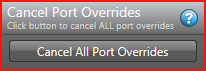
Click the Cancel All Port Overrides button to revert all overridden read-only controls to their actual hardware values.
note: When not connected, Halogen does not display the Cancel Port Overrides dialog.
note: HAL cancels all read-only overrides when you disconnect Halogen or on HAL reboot.