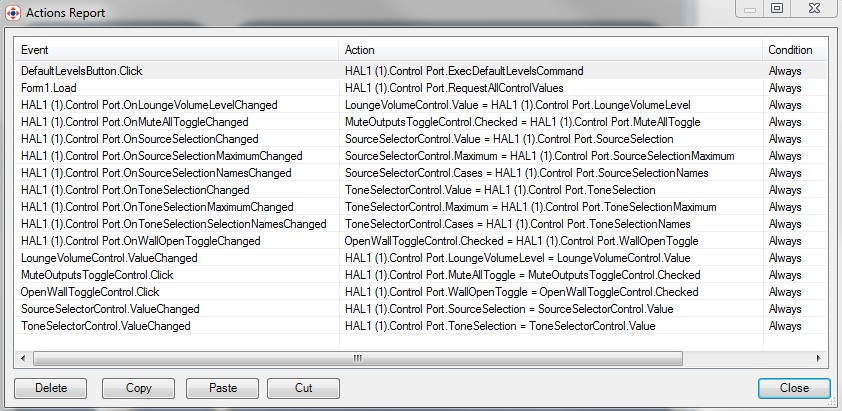You are here: Using External Control Systems with HAL > Integrating Stardraw Control Systems > Exploring the Stardraw Example Application > Events/Actions Report
Events/Actions Report
You can see all of the events and associated actions for the example Stardraw application by clicking on the Report button in the bottom left corner of the Stardraw Action dialog. Regardless of which event the Actions dialog is currently displaying, clicking on Report brings up a dialog that shows all of the configured events in the application. For the example application, this is as follows: