AM1 and AM2 RADs
Does the following situation sound familiar? You need to set up audio for a presentation featuring a panel of speakers. The meeting will take place in a room that contains only a few microphone inputs and no line inputs. You rent additional equipment to support the audio needs of the presentation. The equipment arrives as planned but with an inexperienced operator who struggles to set up the equipment correctly. Problems with feedback, mix, and volume abound throughout the presentation, frustrating the presenters and their audience.
There are many ways to solve this problem, one of which is to outfit the room with the maximum number of microphone and line inputs that will ever be needed—but that would be overkill, don't you think, and rather expensive! Those dollars can be spent more effectively elsewhere. The better solution is to use a single, plug-and-play device designed specifically for this situation—a device that can roam from room to room whenever additional microphone and/or line inputs are needed. Another benefit is the speed of the automixing algorithm used by these devices—light years faster than an inexperienced sound technician!
Rane offers two RADs that solve this problem:
- The Automixer 1 (AM1) is a mixer that expands the available microphone channels as well as line inputs, making it easy for an inexperienced operator to quickly set up and manage the audio for a small multimedia presentation involving up to four participants using wired or wireless microphones as well as several additional program sources (such as a laptop computer or a DVD player).
- The Automixer 2 (AM2) is a cascadable mixer that expands into the AM1 or other AM2s and increases the number of microphones by eight or more, but does not expand line inputs. Both products provide superior audio processing with a simple user interface.
Click below for more details on each of these RADs:
The AM1, a four-mic automixer with line and USB audio inputs, has the following features:
- Automixer with four gain-sharing XLR line/mic/phantom switchable Inputs, RCA and 3.5 mm Aux Line Inputs, and a USB audio Input.
- USB audio Output, XLR mic/line switchable Mix Output, RCA Record Output; Cue the mic mix or any input with the Headphone amplifier.
- Add more gain-sharing mic/line inputs with up to seven Rane AM2 Automixers; RAD port connects to any RAD port in the HAL System.
For details on the various elements of the AM1 front panel, click on the element in the graphic below:

For details on the various elements of the AM1 rear panel, click on the element in the graphic below:
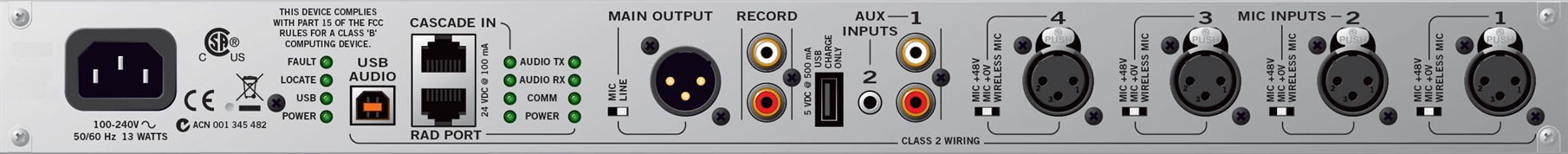
The AM2, and eight-mic cascadable automixer, has the following features:
- Automixer with eight gain-sharing XLR line/mic/phantom switchable Inputs; XLR mic/line switchable Mix Output.
- Add more gain-sharing mic/line inputs with up to seven more AM2 Automixers (total 64 mics); RAD port connects to any RAD port in the HAL System.
For details on the various elements of the AM2 front panel, click on the element in the graphic below:

For details on the various elements of the AM2 rear panel, click on the element in the graphic below:

 See Also
See Also